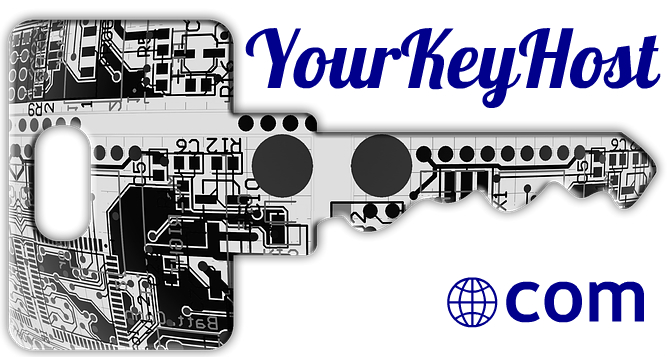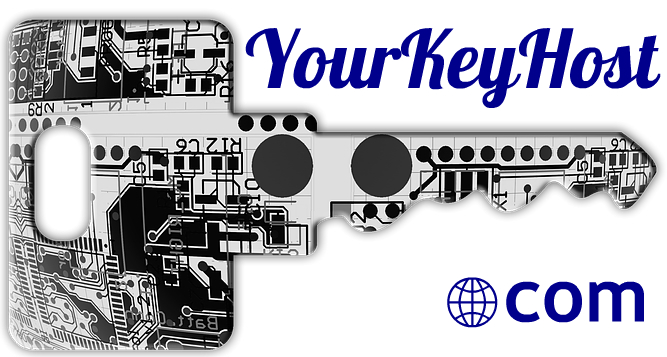If your customers can’t find what they want on the first page of results, very few of them will go to the second page.
More people have reached the top of Mount Everest than have been to the 5,000th search result. It’s brutal out there. Up on Everest they suffer from oxygen deprivation, but on the Web its attention deficit. It’s bad, really bad.
“Search is now normal behavior. What do we do about that?” is the to-the-point title of an excellent study of search behavior on the UK Open University website. Among the many practical recommendations it gives is to focus attention on the first page of search results for your customers’ most important search words.
The Open University study reminded me of some guidelines I had developed for analyzing this critical first page of search results. These guidelines apply equally well to an intranet or public website. As an example, let’s say “training” is a popular search word.
- For starters, is the correct result for training within the first three search results? If not, you’ve got a problem. If the correct result is not in the first page of search results, you’re in big trouble.
- Are the first 10 search results generally relevant to the search for training? Asides from the correct page, are the rest of the results logically-related to training.
- Are the results very minor pages and/or pages that are unlikely to be of any use to the vast majority of customers? Then consider removing these results from the search indexing process.
- Where appropriate, is there a good variety of search results, rather than most of them linking to the same basic place?
- Are there duplicate search results? If so, you need to get rid of them. Remember, not every search result that looks like a duplicate is always a duplicate. Sometimes it’s because of duplicate metadata, while the actual pages may be different. This is one reason why it’s important to click on each search result that you’re testing.
- Does the text of the result contain the words being searched for? People are confused by search results that do not contain the words they searched for. So, if “training” was searched for then the search result should contain the word “training”, or at the very least a relevant synonym.
- Is the search result somehow restricted? Does it require a log-in of some sort? In such situations, if the person searching has not been logged-in-or perhaps is not authorized to see this page-they should not see links that will lead them to an access restricted or other error-type messages. Instead, send them to a page that is available and explains various access restrictions and/or has a log-in option.
Always try and understand if there are underlying reasons for the poor quality. For example, if in an intranet search you are getting back employee details when you search for “training,” then that could indicate that the employee directory is getting to easily mixed-up with the general search results. Try and get to the root of the problem, because if you fix the root problem it will have a huge impact on overall findability.