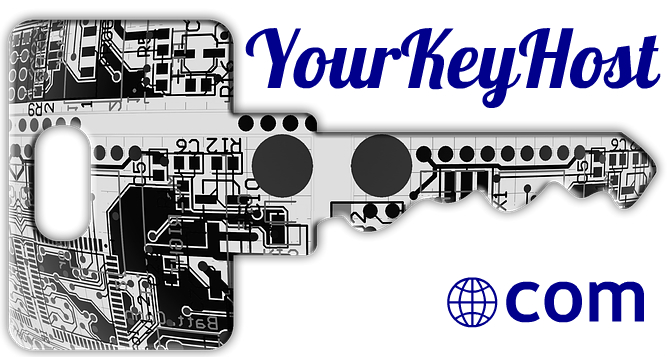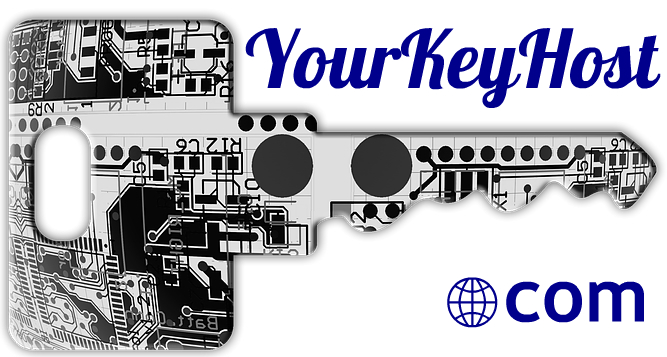People are on the Web to do something very specific. Great navigation relentlessly focuses on what is ahead.
You’re in a big city and you want to go to a Japanese restaurant. You first see a sign for Restaurants and follow that. Then you see a sign for Asian Restaurants and you follow that. Then you see a sign for Japanese Restaurants and you follow that. You turn a corner and what’s the next sign you see? Restaurants. Feels like you’ve gone backwards. Well that’s how a lot of people feel on websites.
There are two core reasons for this situation. Firstly, we design for every possibility. Typical web pages are full of multiple ‘what if’ links. What if they want to get back to the homepage? What if they want news? (They chose sport.) What if they want to look at product Y? (They chose product B.) All this what if navigation is great in theory, but in practice it creates clutter and confusion.
Another big flaw with the ‘what if’ approach, is that words change meaning as the context changes. When you have clicked 5 times to get to Product X homepage, you expect that everything on the page is in the context of Product X. If you see a link for Services, you think these are services for Product X. If you saw the link Services on the homepage, however, you would think it’s all the available services. So, the word “Services” means different things to you at different levels of the website.
The second reason navigation often sends a person backward instead of forward is because designing a truly forward-facing navigation is more complex and time consuming. To have links forward-facing requires a lot more links. So, it’s easier to link to the support homepage than to link to the support page for every product.
The deeper you go down a website the less stable links are. Thus, web teams often minimize the risk of broken links by making sure the links go to higher level pages in the architecture. This saves time and costs but it wastes the time of our customers.
It pays to save your customers time and one of the biggest time wasters on the Web is poor navigation. I keep observing people click two or three levels down in a website and then get confused and give up or try search. That’s a big waste of time and also very annoying.
The deeper you go into the Amazon website, for example, the more specific the navigation becomes. Practically all the links are forward-facing, focusing on the task at hand (buying a particular book, album, etc.) “Shop All Departments” is one of the very few links that send you backwards.
Focus on moving your customer forward. Trust them that they are on this page because they want to be. If you strip the page of as many backward- or sideways-facing links you will create a much simpler, more effective webpage and a much happier customer.