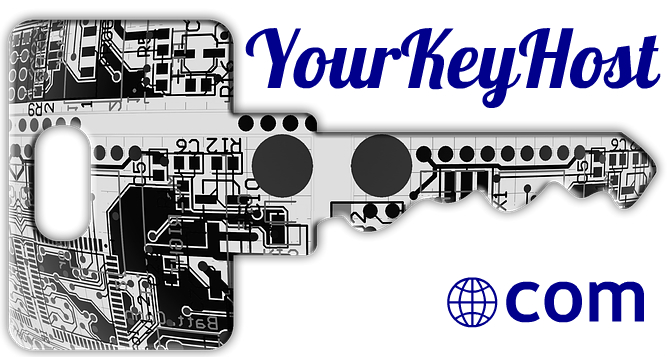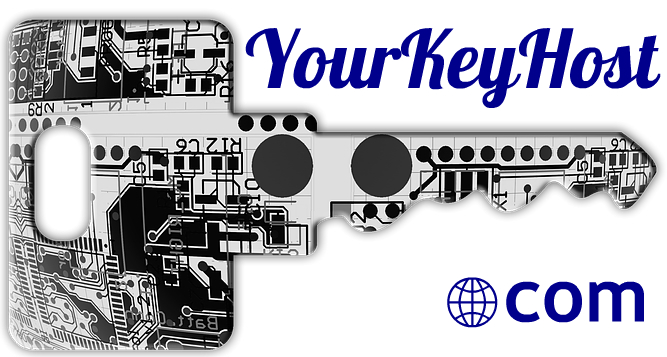To create clear menus you need to understand your customers’ top tasks and use the words they would look for as they seek to complete these tasks.
Good web navigation is unsubtle. It is clear, precise, familiar, consistent, boring, unemotional. Good navigation is ugly and functional.
You’ve just designed a new plane. It’s sleek and ergonomic, fuel efficient yet roomy. You’re now sitting with your fellow designers trying to figure out what to call the Exit sign. Why not call it Exit?
Every year a phone directory is delivered to my home and every year it’s the same. Have they no imagination in those phone companies? I mean, come on, hasn’t A-Z been done to death at this stage? Why don’t they try Z-A for a change?
Your customers do not want you to come up with a new name for the Search button. They don’t want new names for Home or About or Contact. Don’t mess with established navigation conventions.
Be as familiar and consistent as possible.
Each navigation menu item should be very distinct and separate.
If a customer has a task and they think there are three or four different links they could click on in order to try and complete that task, something is nearly always wrong.
Avoid audience-based navigation unless the audiences’ tasks are completely separate. We once dealt with a department of agriculture who had the following menus: Farmers, Producers, Exporters, Researchers. What if you were a farmer who was also a producer, who exported most of your produce, and who right now wanted to do some soil analysis research? Where should you click? Go task-based with your menus unless you have an exceptional reason not to.
Have a consistent place for your navigation. If you use the left column, keep it there. Don’t start shifting the navigation into the center or right columns as you go deeper into the site. This will only lead to confusion.
Avoid menu link catch-all words like “Tools, Documents, Resources.” What’s the opposite of Tools? It’s Content, isn’t it? So, if you’ve got a classification for Tools, why don’t you also have a classification for Content? And never use Quick Links.
“Come, little links, gather round,” said the designer to the links. And the little links gathered round, all happy and expectant.
“I’ve got good news and bad news,” the designer said.
“Good news first,” the little links chirped.
“Well, the good news is that we think you’re very special links and because you’re so special we’re going to call you Quick Links,” said the designer.
“Quick Links!” they shouted in unison. Then a silence fell and a little voice was heard to say:
“Master designer, does that mean the other links are Slow Links?”
“Well no,” the designer replied. “It’s just that you’re special.”
“What’s the bad news, master designer?” another link asked.
“The bad news …” and the designer paused. “The bad news is that we’re putting you in the right column.
“The right column!” they said with horrified voices. A long silence.
“Bad master designer,” a disgruntled little voice said.
“Yes, bad master designer,” another said. “Nobody looks in the right column.”
“But you’re Quick Links! You’re special,” the designer said as the links began to close in.