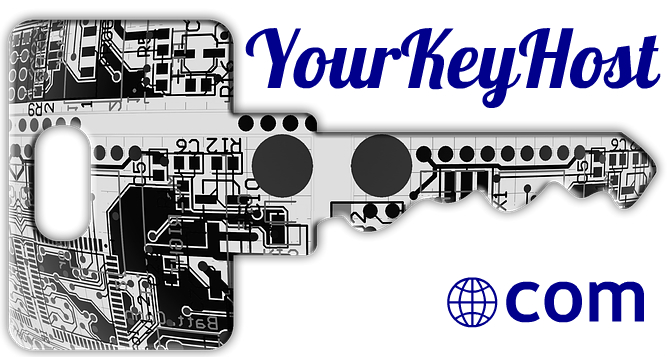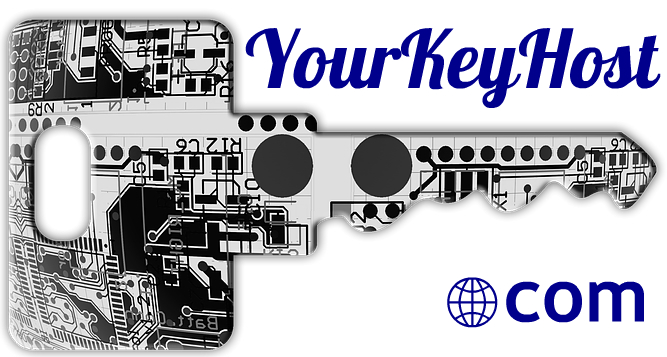A link is a signpost, a promise. If a customer clicks on your link they are spending their time. Don’t make them waste it.
There are two types of links: navigation links (also called classification or menu links), and the links that are part of the body text of the page.
Links should embody the action. They should be written like a heading. Ideally, all you should need to do is read the link to decide whether to click or not. People only read as much as they absolutely have to before clicking. What’s wrong with the following link?
Customer satisfaction survey: 2015
The critical year information is at the end. Many people will be looking for the 2008 survey, scan across the first three words and click. So, to avoid this sort of situation do this:
- 2015 customer satisfaction survey
- Lead with the need. Start with the most essential information.
- Avoid “click here.”
When linking with a graphic make sure there is a very clear call to action and that this call to action unmistakably looks like a button or a link (blue and underline).
Graphics as links are rarely effective either in the left or right column. (People think they’re ads.) We had a situation where a graphic link for “Apply now for your rebate”, placed in the left column of the first screen, got nine times fewer clicks than the text link “Apply now for your rebate” which was three screenfuls of content down the page, but in the center column.
A text link should look like a link. Use the standard blue and underline. Why would you do anything else? There are reasons why signposts, even across international borders, are consistent and familiar. It facilitates navigation, and the essence of a link is to help someone navigate.
John is driving down the motorway in ‘We’re-Different-Land.’ In this country the traffic lights use green for stop and red for go. They want tourists to have a unique, unforgettable experience. And their signposts are very special. Signposts are considered ugly and We’re-Different-Land is a very pretty country. So, in order for the signposts to blend in, they all have green curtains that are kept closed.
For John to know where he’s going he has to stop his car, get out and pull open the curtain. Then he knows that Cooltown is 60 miles away. There is a polite sign under each signpost saying: ‘When you are finished please close the curtain. Thank you.’
Crazy, right? Well, web designers do this a lot. They create links that are subtle, with no underline, that integrate well with the rest of the page’s je ne sais quoi. (That’s a French phrase.) The only way you often know a link is a link is if you hover your mouse over it and the cursor gives you the finger. Go figure that.
Place the link at the point of action. A good web writer is constantly thinking about the journey the customer is on and placing links at appropriate decision points in that journey.
What do you think of customers who have reached the bottom of one of your webpages? They’re engaged; they’re interested. I once worked with an electronics company who had a “Buy” link to the shop at the top of each product page but none at the bottom.
We added a Buy link to the bottom of each product page and doubled the number of purchases.