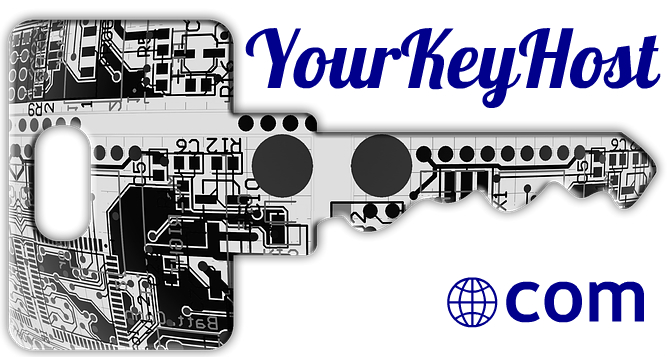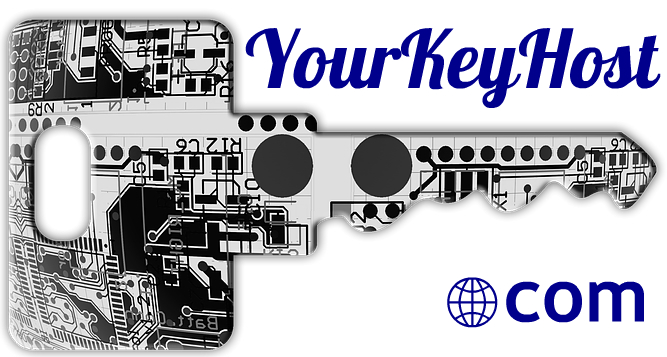The Microsoft Office Online content team has found poor quality content to be like weeds in a garden. Left unchecked it smothers the quality content.
If you work on the Web you live in a culture of content production. It’s all about the creation and publishing of content. The web team has the skills to create content, to create images, to create webpages, to create HTML, to use the content management software to publish all this stuff. The web team is a creation unit, a production unit.
Most web teams have little capacity to review and remove. They know how to put pages up but many don’t know how to remove one.
In fact, some content management software packages make it extremely difficult to remove a webpage even if you want to.
To review and remove is counter-intuitive for most organizations. If you ask people to remove pages you will hear replies such as:
“I’m sure some users will use it.”
“Taking things away isn’t the right thing to do. We should fix them.”
“OK, they are not useful, but surely there is no harm in just leaving it there?”
It is estimated that the Microsoft.com website has about 10 million pages and that some 3 million of them have never been visited. That means that there are almost as many webpages that nobody has ever visited as there are people in Ireland.
The Microsoft Office Online team decided to take a different approach. They began to remove clearly irrelevant pages. They removed very minor pages from the search index. They removed links for minor pages from webpages. And through all this they began to focus on the top tasks that most people were coming to the Excel website to complete.
By weeding the garden, the top task pages became easier to find.
But just as importantly it became harder to find a minor task page when you were looking for a top task page. For example, by analyzing traffic patterns and customer feedback, a clear problem with the “Remove conditional formatting page” was identified. It seems that a great many people who arrived at the page wanted a general how-to for conditional formatting.
So, the team got rid of the “Remove conditional formatting” page. What was left was a page called “Format text in a variety of ways based on conditions.” This page contained comprehensive information about applying, removing, and changing conditional formatting. Customer satisfaction shot up.
The larger point here is that the team is measuring success based on the success of their customers. They are taking a ‘fact, not opinion’ approach to web management. Many of their techniques do not require big budgets or extensive technology investments. What they do require is a culture of service.
Websites fail when they focus on the content or the technology.
We must instead focus relentlessly on our customers’ top tasks.
We must measure success based on our customers’ ability to quickly and easily complete these top tasks.